X-022-OTHERS-git操作记录之合并远端分支的更新
作者:wowo 发布于:2017-1-2 22:26 分类:X Project
1. 前言
本文将以“X Project”的开发过程为例,介绍“合并远端分支的更新”的方法。事情的起因如下:
“X Project”是一个学习嵌入式Linux开发全过程的小项目,项目开始的时候,u-boot、linux kernel等代码,都是直接从官方仓库的当前状态获取的(具体可参考[2])。以u-boot为例,“X Project”的u-boot[3]是2016年4月23日从u-boot的官方仓库[1]拷贝而来的。
随着时间的推移,官方仓库可能有很多更新,例如修复bug、添加新功能等,在合适的时间点,需要将这些更新合并。下面就以“X Project”的u-boot为例,介绍合并的步骤。
2. 操作原理
我们知道,git是一种分布式的版本管理工具。所谓的分布式,是指代码仓库可以保存在多个地方,例如保存在本地计算机中的,称作本地仓库(local),保存在服务器上的,称作远端仓库(remote)。我们使用git clone命令从远端下载仓库到本地后,git会将该远端仓库在本地保存为名称为origin的引用,以“X Project”的u-boot为例,如下:
pengo@ubuntu:~/work/xprj/u-boot$ git remote show
origin
当然,我们可以使用git remote add命令,将多个远端仓库添加到本地的索引中,同样以u-boot为例,我们可以将u-boot的官方仓库[1]添加进来(命令的具体用法,请参考git的帮助文档):
pengo@ubuntu:~/work/xprj/u-boot$ git remote add denx http://git.denx.de/u-boot.git
pengo@ubuntu:~/work/xprj/u-boot$ git remote show
denx
origin
其实,“X Project”新建u-boot的仓库时,就是先从denx仓库clone到origin仓库,然后下载到本地仓库中,如下图所示:
本文所需要做的,就是将denx仓库中master分支的改动,更新(合并)到origin仓库的master和x_intergration分支中。具体步骤请参考下面章节。
3. 操作步骤
3.1 添加denx远端仓库
1)在本地查看当前默认的远端仓库(origin)及其分支
pengo@ubuntu:~/work/xprj/u-boot$ git remote show
originpengo@ubuntu:~/work/xprj/u-boot$ git branch -r
origin/HEAD -> origin/x_integration
origin/hikey
origin/master
origin/next
origin/origin
origin/tiny210
origin/u-boot-2009.11.y
origin/u-boot-2013.01.y
origin/x_integration
2)添加denx远端仓库并查看其信息
pengo@ubuntu:~/work/xprj/u-boot$ git remote add denx http://git.denx.de/u-boot.git
pengo@ubuntu:~/work/xprj/u-boot$ git remote show
denx
originpengo@ubuntu:~/work/xprj/u-boot$ git remote show denx
* remote denx
Fetch URL: http://git.denx.de/u-boot.git
Push URL: http://git.denx.de/u-boot.git
HEAD branch: master
Remote branches:
master new (next fetch will store in remotes/denx)
next new (next fetch will store in remotes/denx)
origin new (next fetch will store in remotes/denx)
u-boot-2009.11.y new (next fetch will store in remotes/denx)
u-boot-2013.01.y new (next fetch will store in remotes/denx)
u-boot-2016.09.y new (next fetch will store in remotes/denx)
3)获取远端仓库的分支信息
pengo@ubuntu:~/work/xprj/u-boot$ git fetch denx
From http://git.denx.de/u-boot
* [new branch] master -> denx/master
* [new branch] next -> denx/next
* [new branch] origin -> denx/origin
* [new branch] u-boot-2009.11.y -> denx/u-boot-2009.11.y
* [new branch] u-boot-2013.01.y -> denx/u-boot-2013.01.y
* [new branch] u-boot-2016.09.y -> denx/u-boot-2016.09.y
* [new tag] v2016.05 -> v2016.05
* [new tag] v2016.05-rc3 -> v2016.05-rc3
* [new tag] v2016.07 -> v2016.07
* [new tag] v2016.07-rc1 -> v2016.07-rc1
* [new tag] v2016.07-rc2 -> v2016.07-rc2
* [new tag] v2016.07-rc3 -> v2016.07-rc3
* [new tag] v2016.09 -> v2016.09
* [new tag] v2016.09-rc1 -> v2016.09-rc1
* [new tag] v2016.09-rc2 -> v2016.09-rc2
* [new tag] v2016.09.01 -> v2016.09.01
* [new tag] v2016.11 -> v2016.11
* [new tag] v2016.11-rc1 -> v2016.11-rc1
* [new tag] v2016.11-rc2 -> v2016.11-rc2
* [new tag] v2016.11-rc3 -> v2016.11-rc3
* [new tag] v2017.01-rc1 -> v2017.01-rc1
* [new tag] v2017.01-rc2 -> v2017.01-rc2
4)查看获取后的分支信息(已经出现新添加的远端仓库的信息)
pengo@ubuntu:~/work/xprj/u-boot$ git branch -r
denx/master
denx/next
denx/origin
denx/u-boot-2009.11.y
denx/u-boot-2013.01.y
denx/u-boot-2016.09.y
origin/HEAD -> origin/x_integration
origin/hikey
origin/master
origin/next
origin/origin
origin/tiny210
origin/u-boot-2009.11.y
origin/u-boot-2013.01.y
origin/x_integration
3.2 将denx/master合并到origin/master
1)基于origin/master新建一个本地分支xdev_merge,并checkout到该分支
pengo@ubuntu:~/work/xprj/u-boot$ git checkout origin/master -b xdev_merge
Branch xdev_merge set up to track remote branch master from origin.
Switched to a new branch 'xdev_merge'
2)将denx/master合并到本地分支上
pengo@ubuntu:~/work/xprj/u-boot$ git merge denx/master
…
注1:由于origin/master完全是denx/master的一个快照,没有任何改动,因此merge不会产生任何冲突。
3)查看合并后的日志(合并成功)
pengo@ubuntu:~/work/xprj/u-boot$ git log
commit 3d3a74cc8c774345be7d1661b215555ad41f4515
Author: Masahiro Yamada <yamada.masahiro@socionext.com>
Date: Wed Dec 7 22:10:30 2016 +0900
mmc: move MMC_SDHCI_IO_ACCESSORS to Kconfig
..
4)将合并后的本地分支提交到origin/master,工作完成
pengo@ubuntu:~/work/xprj/u-boot$ git push origin xdev_merge:master
Password:
Counting objects: 56980, done.
Compressing objects: 100% (8730/8730), done.
Writing objects: 100% (52590/52590), 9.76 MiB | 224 KiB/s, done.
Total 52590 (delta 44572), reused 51261 (delta 43413)
remote: Resolving deltas: 100% (44572/44572), completed with 2815 local objects.
To https://pengoor@github.com/wowotechX/u-boot.git
ee8b25f..3d3a74c xdev_merge -> master
3.3 将denx/master合并到“X Project”的开发分支(origin/x_integration)
1)基于origin/x_integration新建一个本地分支xdev_merge,并checkout到该分支(步骤略)。
2)将denx/master合并到本地分支上(步骤略)。
3)合并的过程中,会有冲突,如下:
pengo@ubuntu:~/work/xprj/u-boot$ git status
# On branch xdev
# Changes to be committed:
#
# modified: .mailmap
# modified: .travis.yml
# modified: Kconfig
…
# Unmerged paths:
# (use "git add/rm..." as appropriate to mark resolution)
#
# both modified: arch/arm/dts/Makefile
# both modified: drivers/gpio/s5p_gpio.c
# both modified: drivers/pinctrl/Makefile
# both modified: drivers/serial/Kconfig
# both modified: drivers/serial/Makefile
#
需要解决冲突,具体的解决过程(就是修改指定的冲突文件)不再详细说明,需要注意的时,冲突解决后,需要使用git add告诉git工具冲突已解决,例如:
pengo@ubuntu:~/work/xprj/u-boot$ git add arch/arm/dts/Makefile
最后,全家解决完毕后,调用git commit提交这次merge的内容:
pengo@ubuntu:~/work/xprj/u-boot$ git commit
直接提交,日志也不用改。。。。
4)最后,尝试编译,并解决编译错误(过程略,具体可参考下面的patch)
https://github.com/wowotechX/u-boot/commit/7401205742ac88d1e4bc25a216c88d03d7fa9315
5)下载到板子上,验证ok后,将本地分支提交到origin/x_integration即可
pengo@ubuntu:~/work/xprj/u-boot$ git push origin xdev_merge:x_integration
Password:
Counting objects: 89, done.
Compressing objects: 100% (34/34), done.
…
4. 参考文档
[1] http://git.denx.de/u-boot.git
[2] X-000-PRE-开发环境搭建
[3] https://github.com/wowotechX/u-boot
原创文章,转发请注明出处。蜗窝科技,www.wowotech.net。
标签: git remote u-boot merge denx add
功能
最新评论
文章分类
随机文章
文章存档
- 2025年4月(5)
- 2024年2月(1)
- 2023年5月(1)
- 2022年10月(1)
- 2022年8月(1)
- 2022年6月(1)
- 2022年5月(1)
- 2022年4月(2)
- 2022年2月(2)
- 2021年12月(1)
- 2021年11月(5)
- 2021年7月(1)
- 2021年6月(1)
- 2021年5月(3)
- 2020年3月(3)
- 2020年2月(2)
- 2020年1月(3)
- 2019年12月(3)
- 2019年5月(4)
- 2019年3月(1)
- 2019年1月(3)
- 2018年12月(2)
- 2018年11月(1)
- 2018年10月(2)
- 2018年8月(1)
- 2018年6月(1)
- 2018年5月(1)
- 2018年4月(7)
- 2018年2月(4)
- 2018年1月(5)
- 2017年12月(2)
- 2017年11月(2)
- 2017年10月(1)
- 2017年9月(5)
- 2017年8月(4)
- 2017年7月(4)
- 2017年6月(3)
- 2017年5月(3)
- 2017年4月(1)
- 2017年3月(8)
- 2017年2月(6)
- 2017年1月(5)
- 2016年12月(6)
- 2016年11月(11)
- 2016年10月(9)
- 2016年9月(6)
- 2016年8月(9)
- 2016年7月(5)
- 2016年6月(8)
- 2016年5月(8)
- 2016年4月(7)
- 2016年3月(5)
- 2016年2月(5)
- 2016年1月(6)
- 2015年12月(6)
- 2015年11月(9)
- 2015年10月(9)
- 2015年9月(4)
- 2015年8月(3)
- 2015年7月(7)
- 2015年6月(3)
- 2015年5月(6)
- 2015年4月(9)
- 2015年3月(9)
- 2015年2月(6)
- 2015年1月(6)
- 2014年12月(17)
- 2014年11月(8)
- 2014年10月(9)
- 2014年9月(7)
- 2014年8月(12)
- 2014年7月(6)
- 2014年6月(6)
- 2014年5月(9)
- 2014年4月(9)
- 2014年3月(7)
- 2014年2月(3)
- 2014年1月(4)

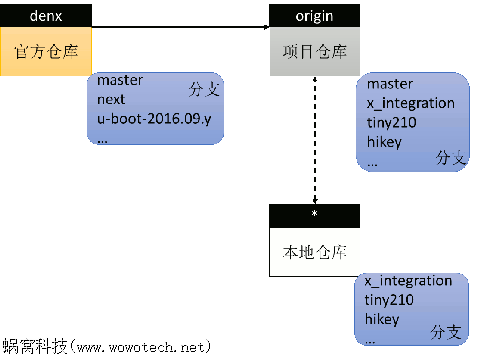


发表评论: